Help Center
< All Topics
Print
Drag & Drop Reorder Function
Posted12 January 2025
Updated13 January 2025
Byprospectsuccess
Table of Contents
Organize your card with ease using BONKT’s drag-and-drop reorder function. Rearrange social links, sections, and custom fields to ensure your card is displayed exactly how you want it.
This feature is accessible in your Web Admin Dashboard and your IOS and ANDROID Apps:
PLEASE NOTE: You can do this action in either Web Dashboard or in your App, one or the other, you do not need to do it in both every time.
In Web Dashboard: Go to Contact details > Click Reorder > Change the order of Contacts to where you would like them.
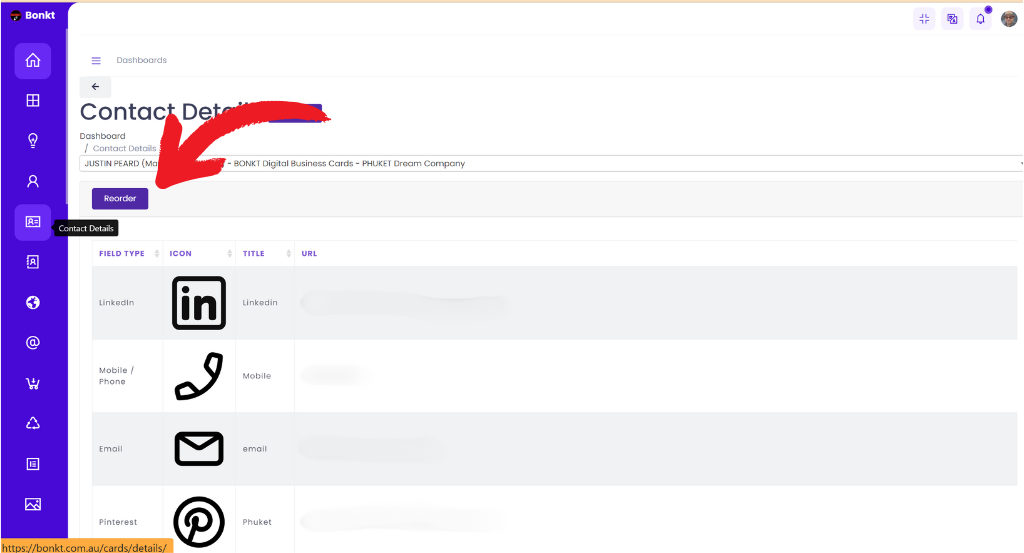
In Apps:
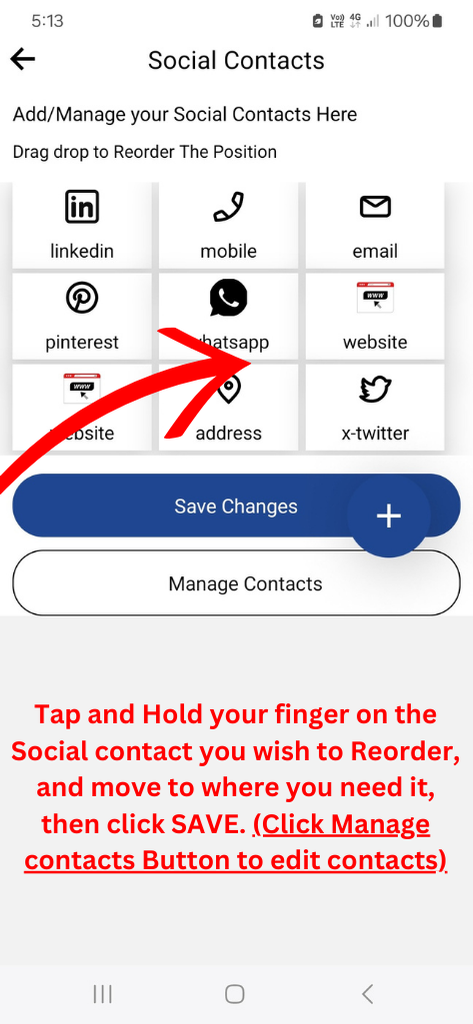
-
Unlimited Contact Custom Fields
-
Unlimited Products and Services
-
Unlimited Portfolio
-
Unlimited Testimonials
-
Unlimited Gallery
-
Unlimited Custom Sections
-
Team Members
-
QR Code
-
Hide BONKT Branding
-
Support
-
Multiple Themes
-
Custom Domain
-
Custom Card URL
-
Manage via iOS & Android Apps
-
Web Admin Dashboard
-
Search Engine Indexing Hidden
-
Multiple Language Options
-
Customize Your Profile
-
Light & Dark Modes
-
Add Video or Image Banners
-
Shared Cards Add to Contacts
-
Contact Management Centre
-
Unlimited Social Contacts
-
Unlimited Custom URLs
-
Drag & Drop Reorder Function
-
Add Addresses
-
Notifications for Updates (Coming Soon)
-
AI Paper Business Card Scanner (Openai)
-
QR Code Scanner
-
NFC Read & Write Functionality
-
Bulk Card Creation
-
Customize QR Code
-
Custom Email Signature Builder
-
Card Analytics and Stats (Coming Soon)
-
Contacts History Tab
-
Connect to CRM and Sync Contacts
-
Share QR Code Profile
-
Download QR Code for Virtual Backgrounds or Name Badges
-
Upgrade or Downgrade Plan Option
